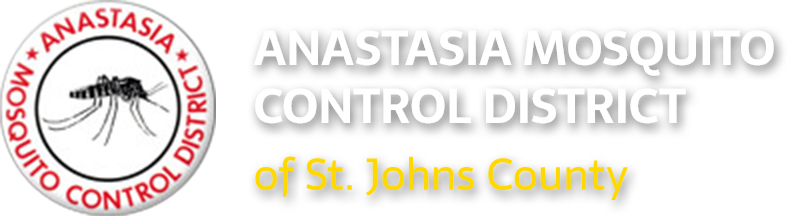Anastasia Mosquito Control District of St. Johns County
PRIMARY CONTACT for Special District Purposes: Director, Dr. Rui-De Xue, PhD
120 EOC Drive, St. Augustine, FL 32092
Anastasia Mosquito Control District of St. Johns County, Florida, provides mosquito control, community education, and research is based in St. Augustine, Florida, and proudly serves St. Johns communities in Ponte Vedra Beach, South Ponte Vedra Beach, St. Augustine Beach, Nocatee, Fruit Cove, Vilano Beach, Hastings, Crescent Beach, Palm Valley, Sawgrass, St. Augustine Shores, St. Augustine South, World Golf Village, and Butler Beach, and Flagler Estates, including the other unincorporated communities of Bakerville, Elkton, Hastings, Julington Creek Plantation, Mill Creek, St. Johns, Spuds, Summer Haven, Switzerland, and Vermont Heights. We collaborate with the Florida Department of Health in Tallahassee, Florida.
AMCD is committed to keeping our site accessible to everyone. We welcome feedback on ways to improve the site’s accessibility.
Contact the website administrator with any questions or concerns: webmaster@amcdsjc.org or 904-471-3107